How to overview all open ports for network assets?
To overview the vulnerabilities of an open port for a network asset, do the following.
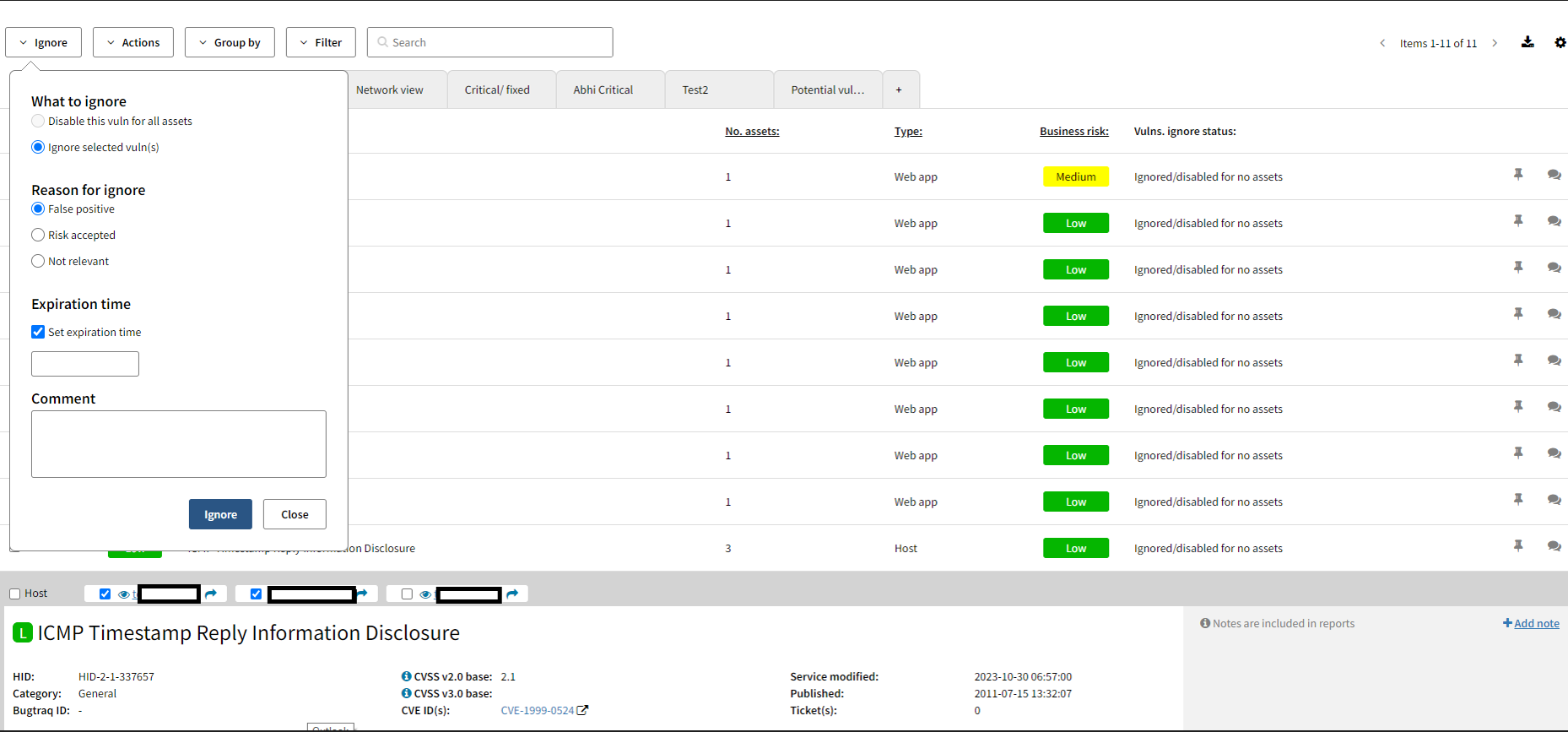
- log in to Security Center.
- Click on Asset Manager.
- Click on the PORTS header.
- Click on a certain vulnerability or click on Filter if you want to search for a specific filter.
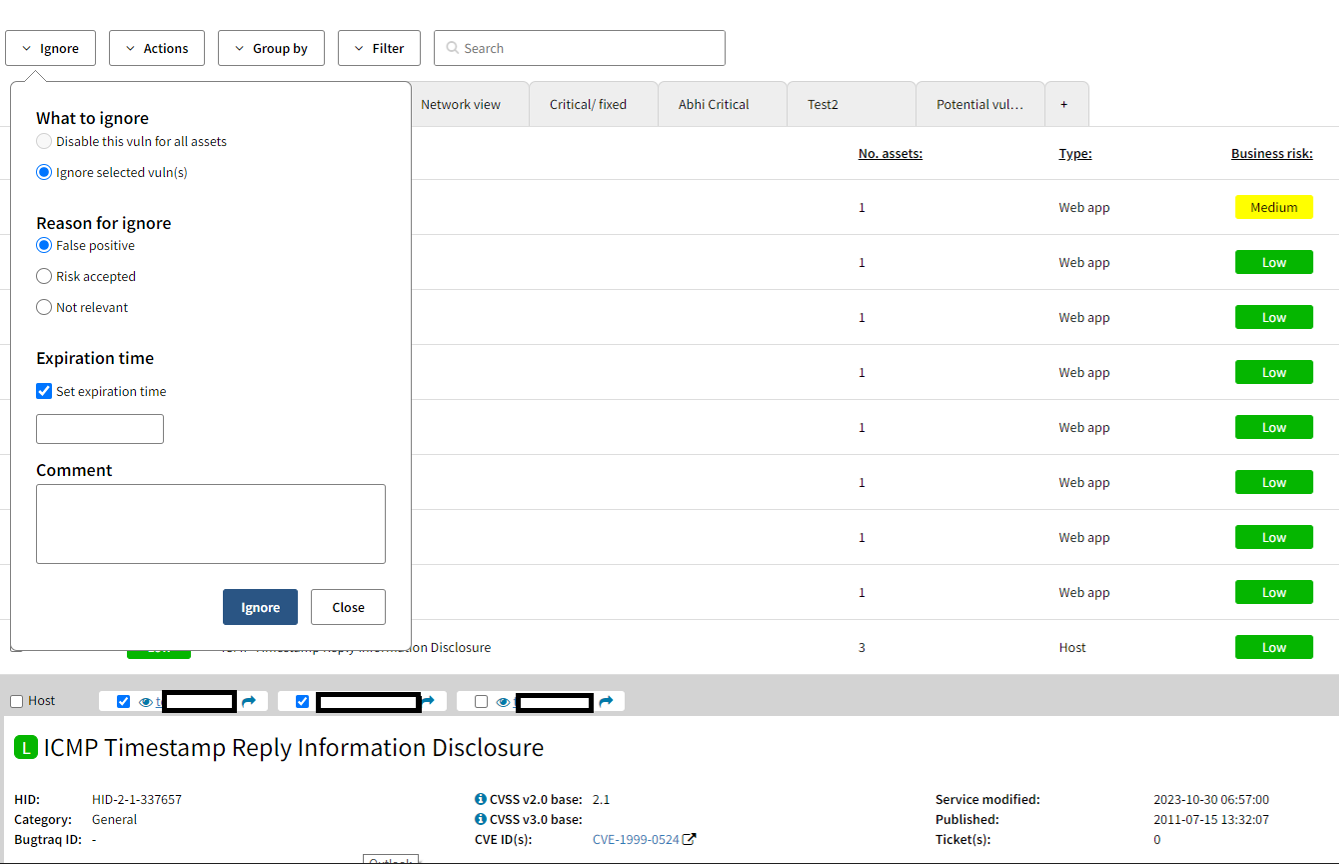
- Click on a port to overview:
- ASSETS: to overview the assets that have that port open.
- Vulnerabilities: to overview the vulnerabilities that have been detected on that port.
- Done.