- Knowledge base
- Scanner Appliance
- Troubleshooting
-
Security updates
-
Product news
-
Next-Gen Vulnerability Management
-
Getting started
-
General
-
Operating status
-
System & Network Security
-
Web Application Security
-
Cloud Security
-
API Security
-
Phishing Simulation & Awareness Training
-
Attack Surface Management
-
Scanner Appliance
-
Device Agent
-
On-premise platform deployment
-
Asset management
-
Vulnerability Manager
-
Reports
-
Digest reports
-
Organizer
-
Continuous monitoring
-
Integrations
-
Platform API
-
Remediation
-
Users
-
PCI DSS ASV scans
-
Partner Portal
-
Terms & conditions
-
Dashboard
How do I enable notifications for Scanner Appliances?
To enable the notification for Scanner Appliances if a Scanner Appliance suddenly gets disconnected or has successfully reconnected, please do the following:
- log in to Security Center.
- Go to Scanner Appliance.
- Click on the Edit
 icon to the right of the Scanner Appliance.
icon to the right of the Scanner Appliance. - Click on Notifications and Enable Disconnection notifications.
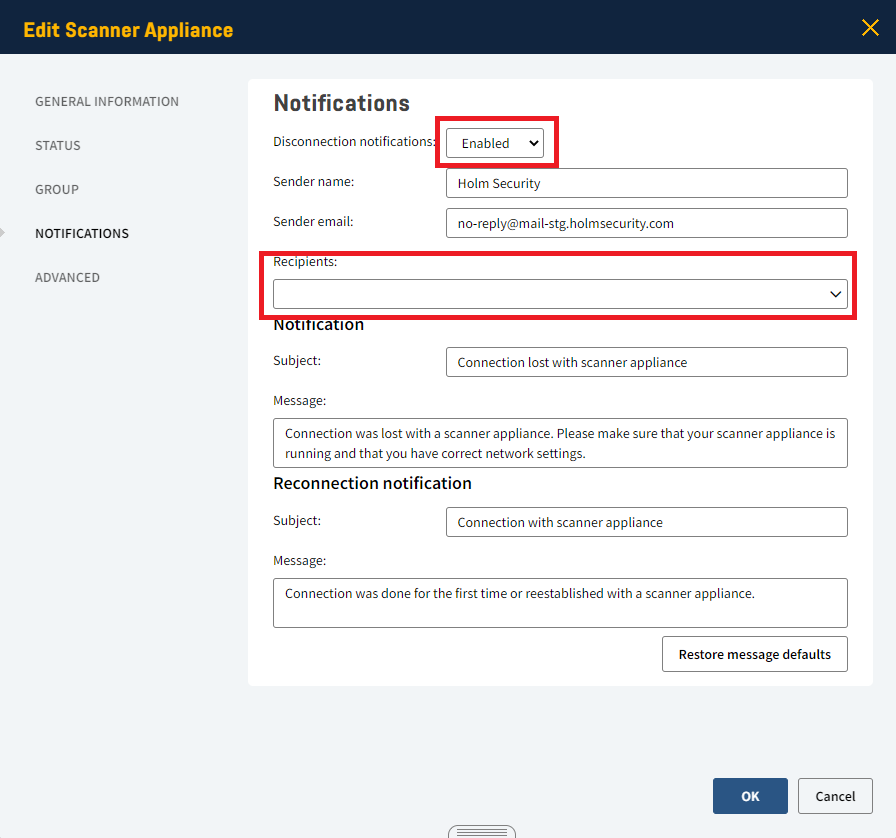
- Choose the recipients who should receive the notifications.
- Click OK to save.
- Done!
