-
Security updates
-
Product news
-
Next-Gen Vulnerability Management
-
Getting started
-
General
-
Operating status
-
Network & System Security
-
Web Application Security
-
Cloud Security
-
API Security
-
Phishing Simulation & Awareness Training
-
Attack Surface Management
-
Scanner Appliance
-
Device Agent
-
On-premise platform deployment
-
Asset management
-
Vulnerability manager
-
Reports
-
Digest reports
-
Organizer
-
Continuous monitoring
-
Integrations
-
Platform API
-
Remediation
-
Users
-
PCI DSS ASV scans
-
Terms & conditions
-
Dashboard
How do I find network assets using the MAC address?
Discovery and vulnerability scans initiated by Scanner Appliance in certain networks can sometimes identify the MAC address of the active devices within the scanned network. Whenever the MAC address is available, the network assets will have the MAC address stored together with the asset. You can view this value from the network assets manager and filter out what assets are based on the MAC address, by doing the following:
- Log in to Security Center.
- Click on Asset Manager.
- Click on Network.
- Click on the Information
icon to the right of the scanned assets to expand the details.
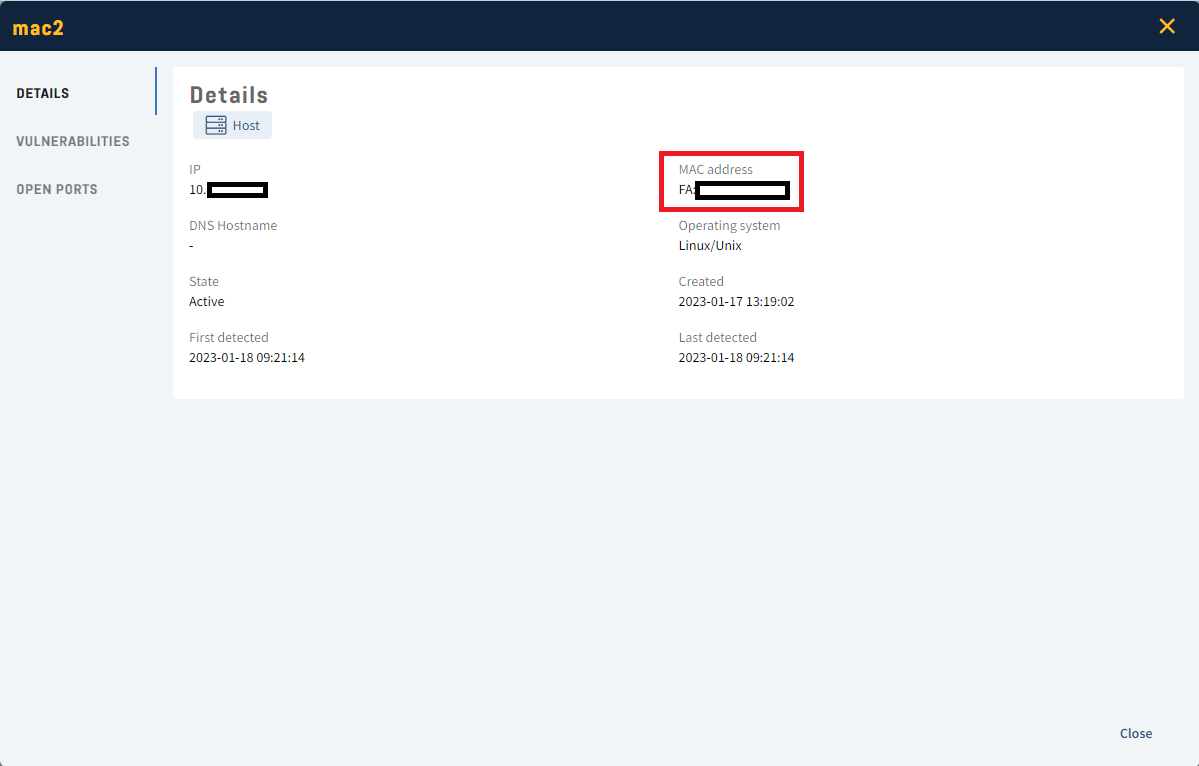
- Done!
