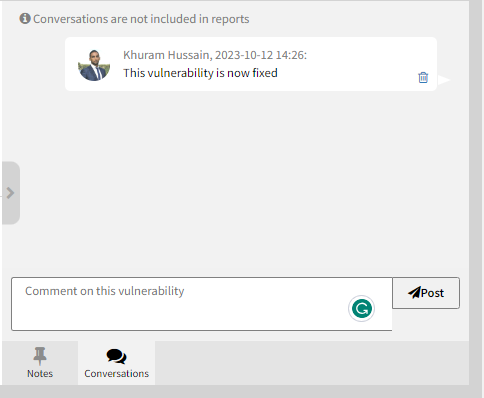How do conversations work?
Conversation is a tool that you and your team can use to communicate about vulnerabilities.
Please follow these steps to add a comment in a conversation for a vulnerability.
- log in to Security Center.
- Hover your mouse over Vulnerabilities.
- Click on Network & Web.
- Open a vulnerability by clicking on the small arrow.
- Click on the conversation icon (speech bubble) in the item list.
- Here add your comment.
- Then click Add comment.
- Done!