How do I archive and restore a phishing template?
In order to archive a phishing template, please follow the steps below:
- Log in to Security Center.
- In the main navigation bar, hover over Assessments.
- From the dropdown menu that appears, select Phishing Templates.
- Mark the template(s) you want to archive.
- Click on Actions > Archive.
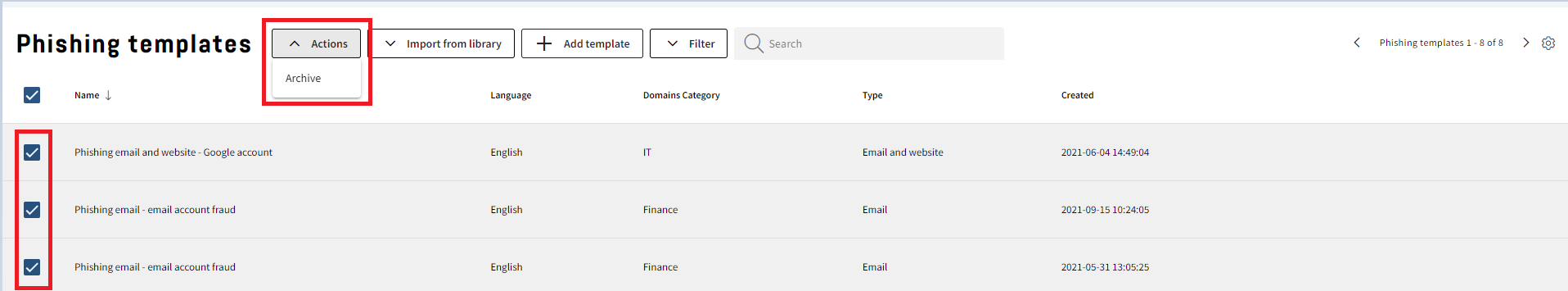
- If you want to view and restore the archived template(s) then click on Filter to expand, and mark show archived.
- Mark the template you want to restore.
- Click on Actions > Restore.
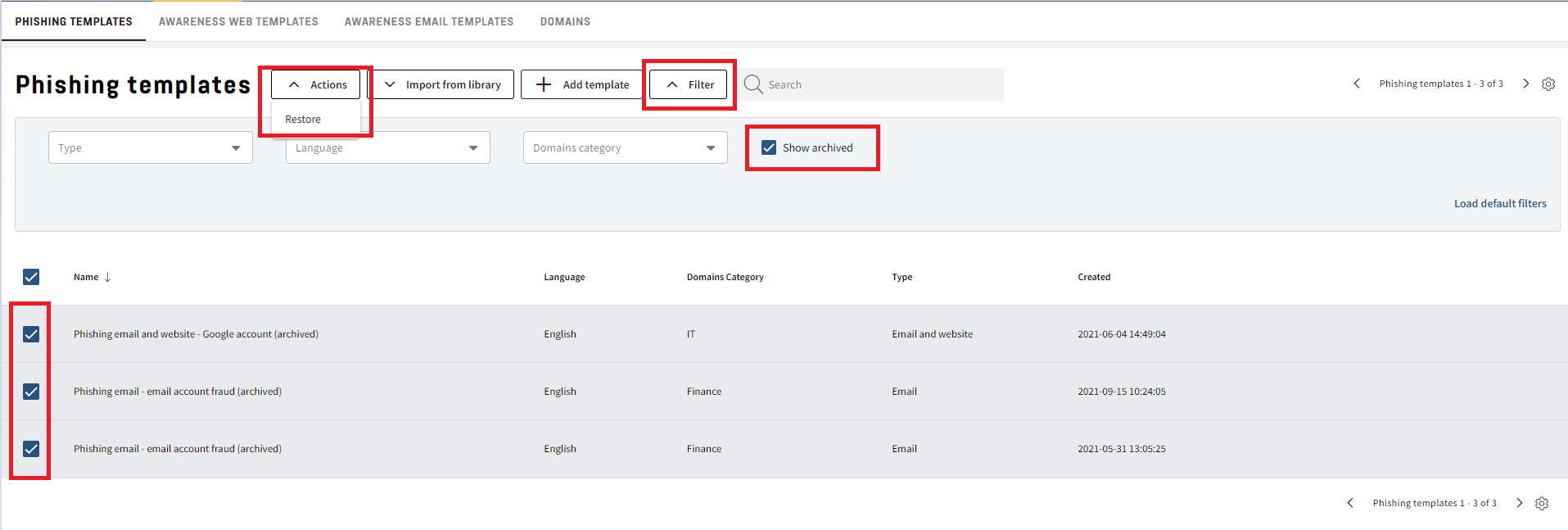
- Done!