How do I connect the Device Agent using the Scanner Appliance as a proxy?
To get started, you will need to enable the Proxy feature on your Scanner Appliance first:
- Configuration and press Enter.
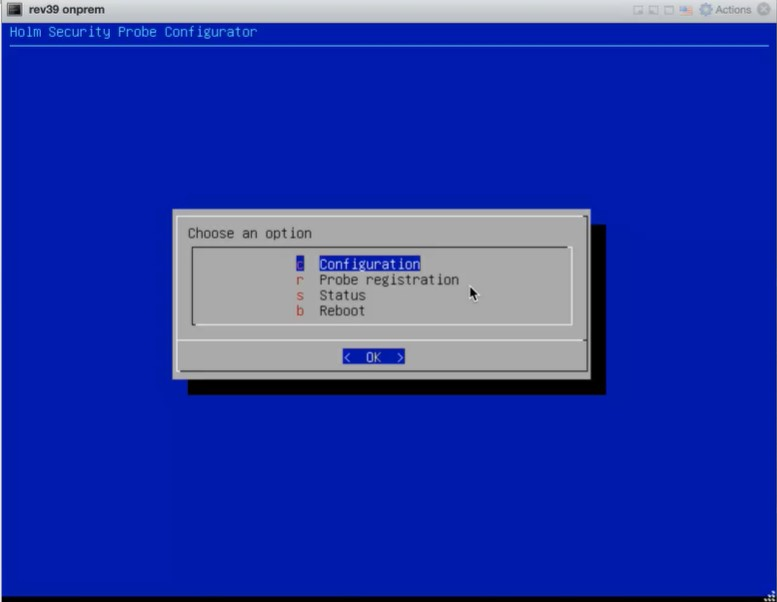
- And then to Collector: Configure Collector Proxy (optional) and press Enter.
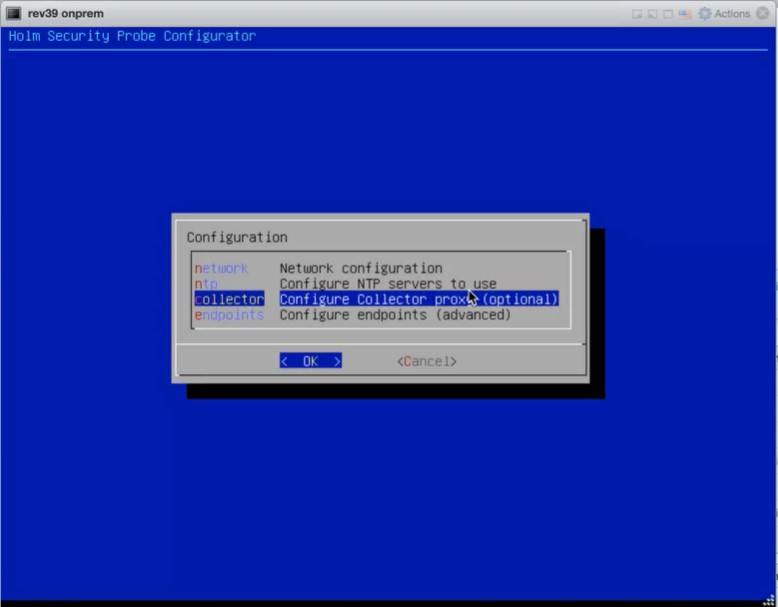
- Now choose to Enable or Disable collector Proxy by clicking the Space Bar and then press Enter.

The proxy feature is now enabled and ready to be used for the Device Agent deployment:
- Log in to Security Center.
- Click on Asset Manager.
- Click Devices.
- Click +New device.
- Click Deployment:
- Under Proxy (optional) choose the protocol you want to use for the proxy connection.
- Choose the Scanner Appliance for the proxy connection.
- Now you have the "PROXYSETTINGS" arguments for the installation.
- Done!