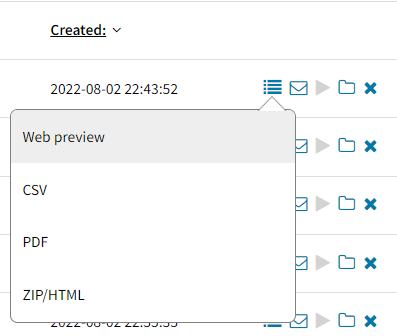How do I download reports?
Reports are found in the report section within Security Center. In order to download reports, follow the steps below.
- Log in to Security Center.
- In the main navigation bar, hover over Reports.
- Find the report in the report list.
- Click the download button to the far right in the list.
- Select the format you wish to download.
- Done!