How do I export list item lists in CSV format?
In all item lists under the main menu headlines, you can find a download icon ( ) that you can click to download (export) the item list.
) that you can click to download (export) the item list.
When clicking the icon it looks like this:
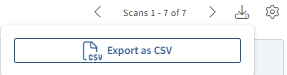
When you click this button, your CSV file will begin generating based on the current filter. Once it's done, press the download button on the right side to download the document.