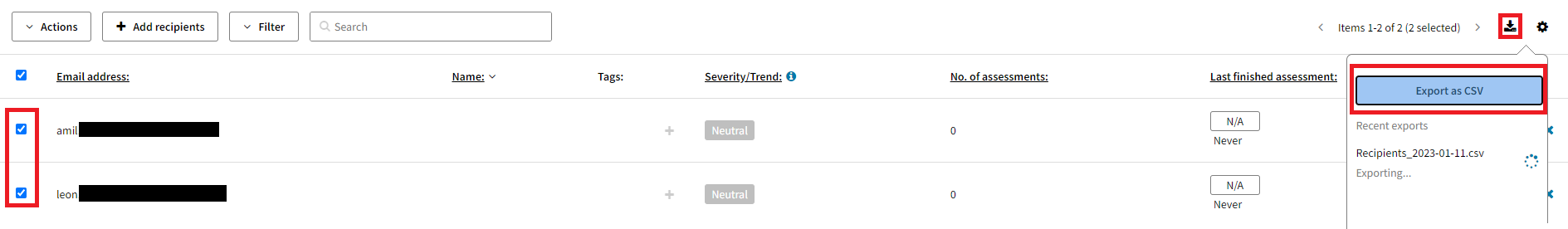How do I export recipients?
In order to export recipients, please follow the steps below:
- Login to Security Center.
- In the main navigation bar, hover over Assets.
- From the dropdown menu that appears, select Recipients.
- Mark the recipients you want to export.
- Click on the download icon
 on the right and click Export as a CSV.
on the right and click Export as a CSV.