How do I find disabled vulnerability tests?
Vulnerability tests that are disbled are found by following these steps.
- Log in to Security Center.
- Click on Vulnerability Manager > Vulnerability Tests.
- In the top right under the title, you will find the link:
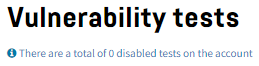
- Click the link, and it will filter on all disabled vulnerability tests.
You can press the edit symbol to the right of the vulnerability to view the settings and status of the vulnerability.