How do I view and export account statistics within Organizer?
Exporting account statistics is a smooth and effective way to keep track of Customer statistics. The data that can be exported is the following;

Follow the steps below to export statistics.
- Log in to Organizer
- Click on the statistics tab in the top left corner
- From this tab, you can get an overview of the statistics for each customer
- Click on the wheel icon in the top right corner to make some customization
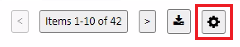
- From this tab, you can customize the view of the statistics by adding or removing some options.
4. In the search field, Click If you wish to choose a search filter or type in to search about a specific content, e.g., customer name.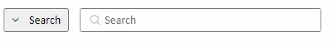
5. Click on the download icon in the top right corner to export the statistics
6. Done!