How to work with lifecycle management?
To improve the accuracy of the inventory of assets, we have released lifecycle management for network assets. This feature allows you to customize how you want network assets treated over time and when to become inactive.
Read more about our licensing policy here:https://support.holmsecurity.com/knowledge/licensing-policy
To enable the lifecycle management feature within your Security Center, do the following:
- Log in to your Security Center
- Click on the settings menu in the top right corner.
- Click on Assets.
- Click Enable and choose the desired inactive period to define when an asset should be classified as inactive when it hasn't been identified in scans for a specified period.
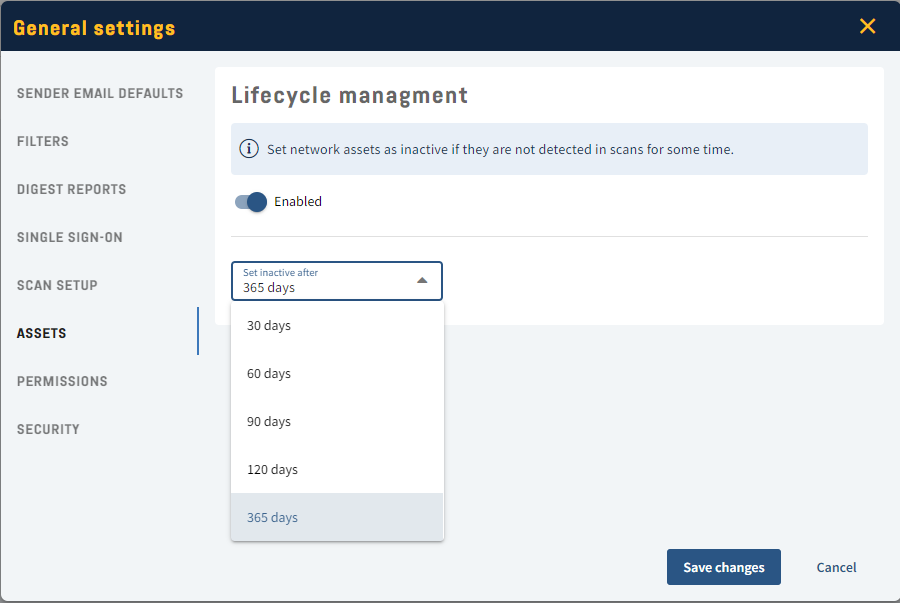
- Click OK to save the changes.
- Done!