Note for the new Bot Token users
For security purposes, slack introduced new Bot Token where users can add different permissions for the token. This is a way to limit the accessibility to certain endpoints. The classic bot token is still available for usage. The new Bot Token scope should be specified with chat:write permission. This could be found under OAuth & Permissions. installation of App to Workplace is needed and that will generate a new Bot User OAuth Access Token with the correct permission. See images below for additional support.
1. Specify chat:write
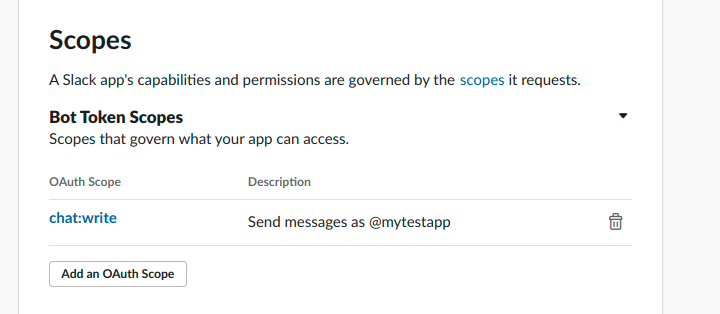
2. Scroll up and Install App to Workspace
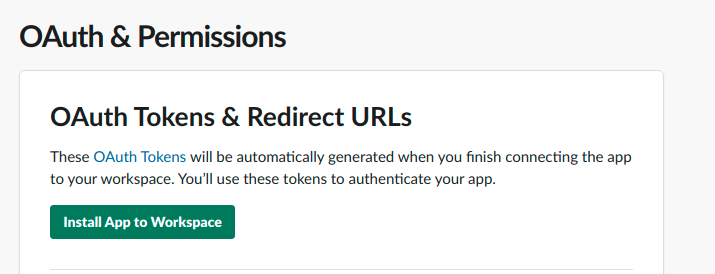
3. Allow the requesting permission
4. OAuth Access Token is generated! Important, In Slack, invite the bot to the channels you want it to operate (View member list > invite others > provide bot user name).
1. Specify chat:write
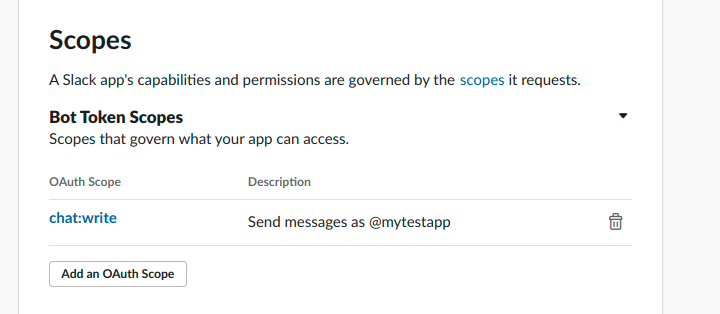
2. Scroll up and Install App to Workspace
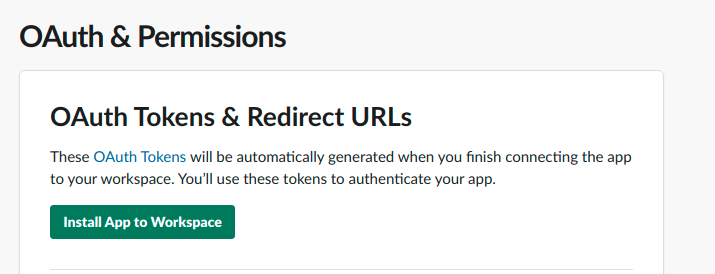
3. Allow the requesting permission
4. OAuth Access Token is generated! Important, In Slack, invite the bot to the channels you want it to operate (View member list > invite others > provide bot user name).