Where can I find the ScanID?
- Login into the Security Center.
- Click on Scan network or Scan web app.
- Click on Scans.
- You can find the scan ID in two ways:
- Click on the information icon to the right of the scan
 , you will find the scan ID in the pop-up window.
, you will find the scan ID in the pop-up window.
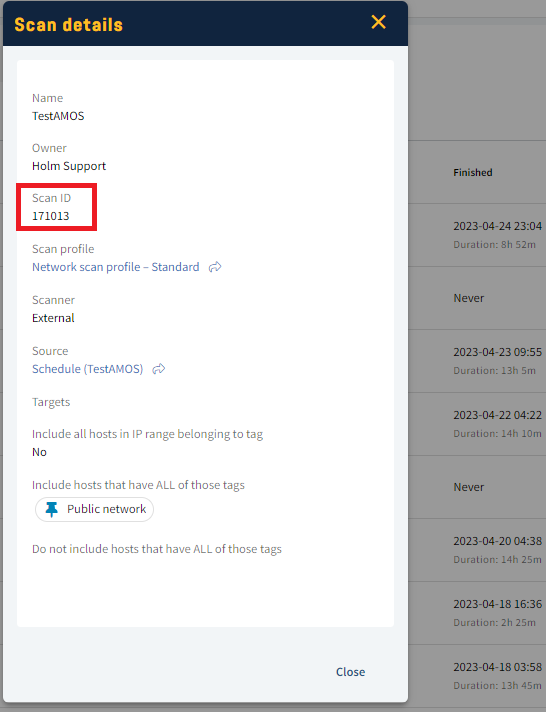
- Click on the cogwheel
 in the top right of the scans and check Scan ID, you will find the scan ID at the far left of all scans.
in the top right of the scans and check Scan ID, you will find the scan ID at the far left of all scans.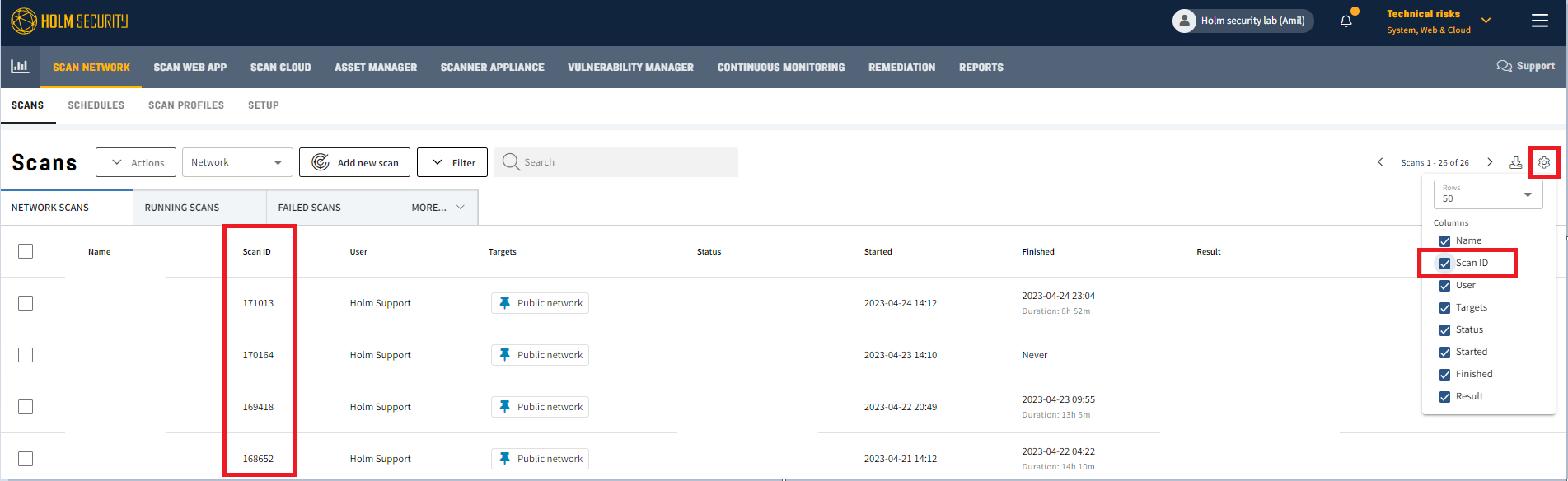
- Click on the information icon to the right of the scan
- Done!