Where do I find my access key ID and secret access key in AWS?
To get your access key ID using AWS (Amazon Web Services) and secret access key, please do the following:
- Go to your Amazon Web Services console and click on the name of your account (it is located in the top right corner of the console). In the expanded drop-down list, select Security Credentials.
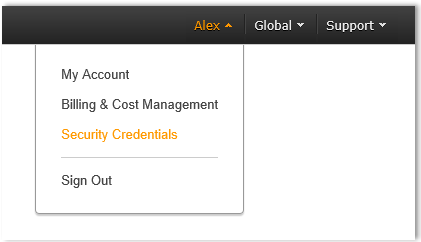
- Click the Get Started with IAM Users button.
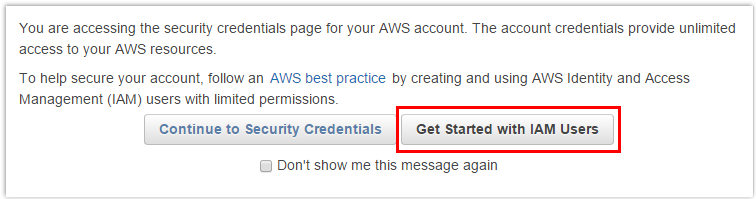
- This will bring you to the IAM Dashboard, where you can manage IAM users and their permissions, such as creating new IAM users, adding IAM users to the custom groups, granting them specific permissions, etc.
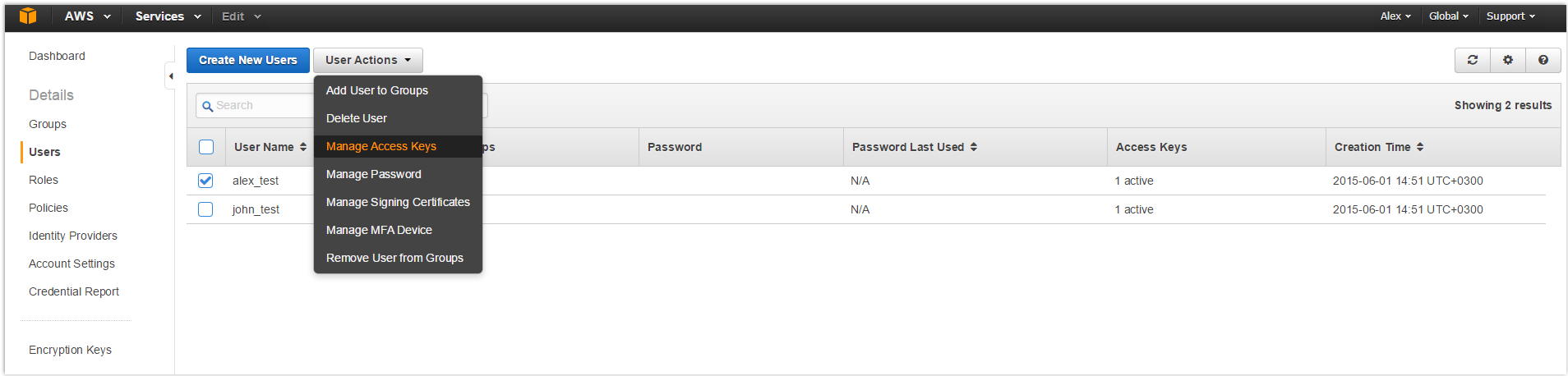
- Click on a particular user to review the IAM access keys.
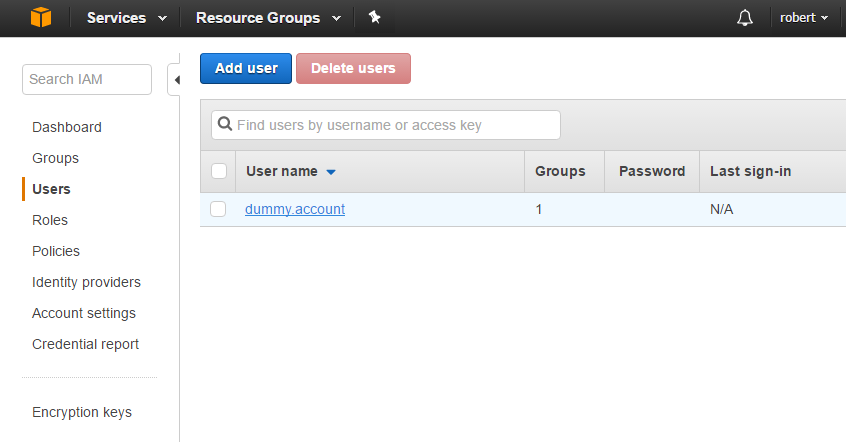
- Under Security Credentials, you will see a list of Access Keys for the IAM user.
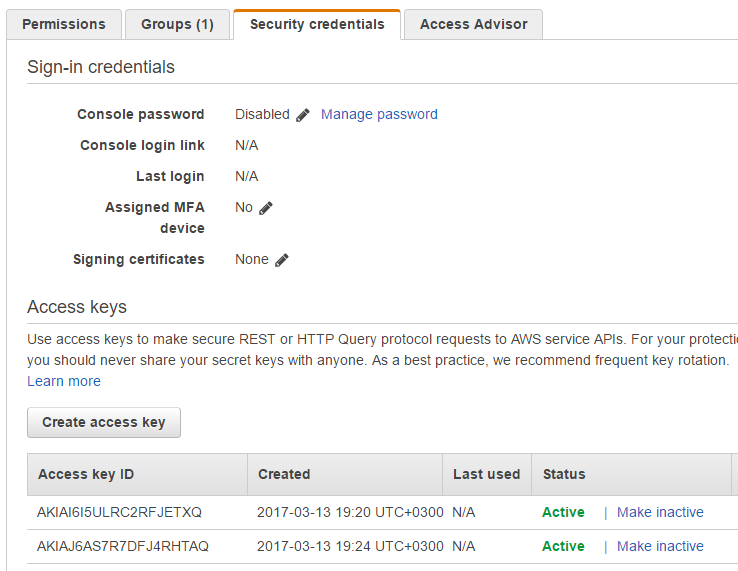
More information
Check this link for more information (external link):
https://www.msp360.com/resources/blog/how-to-find-your-aws-access-key-id-and-secret-access-key/